Sovereign mode
In sovereign mode, Saya fetches blocks from Katana and posts the proof and associated compressed state diff to a data availability layer. There is no core contract on a settlement layer.
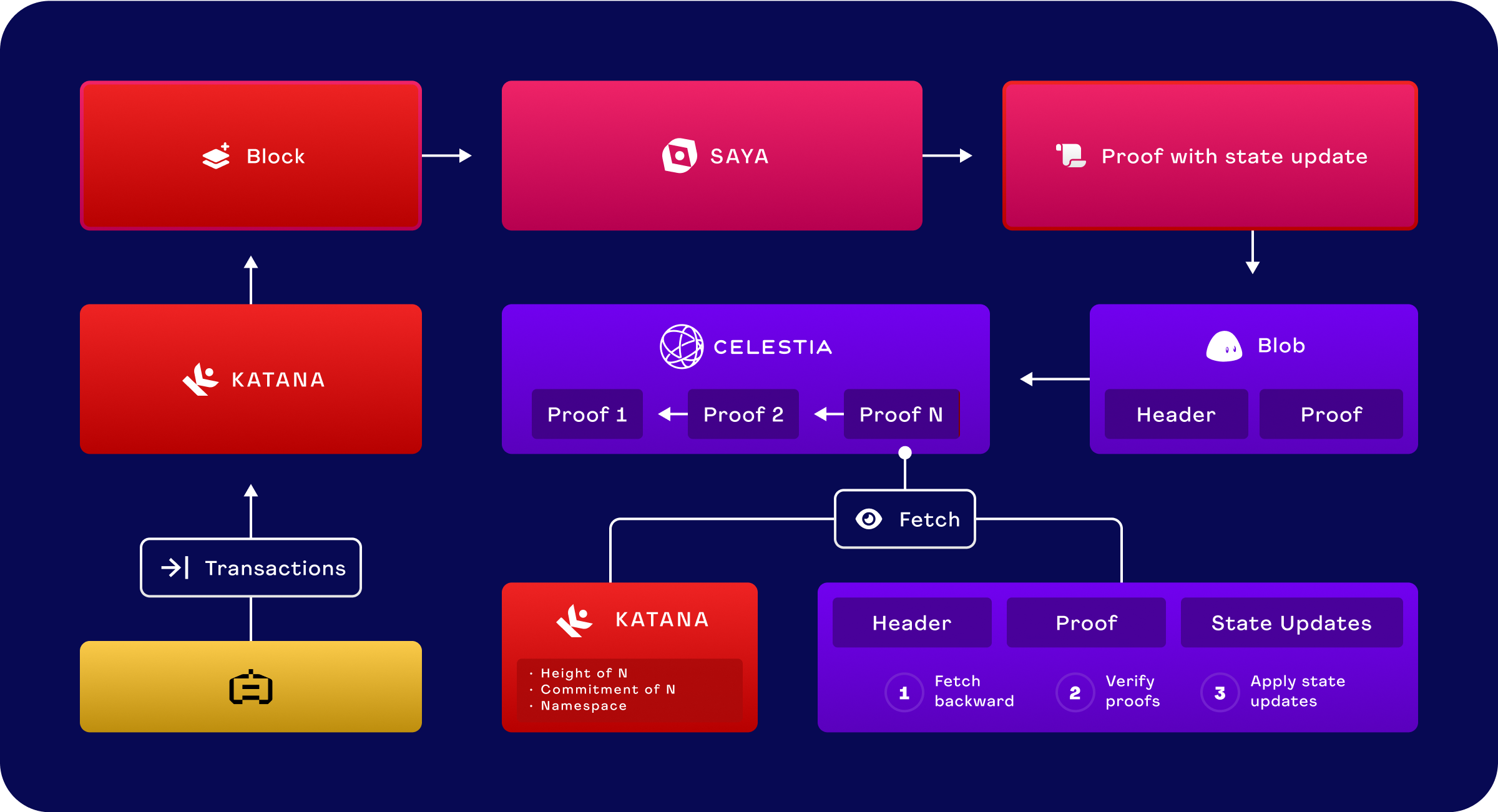
Once available, this allows any Katana to sync from the data availability layer information given the commitment and the block height of the latest Katana block that has been posted to the data availability layer.
Katana will then sync backwards to the genesis block.
Setup Celestia
A Celestia node is required to post the blobs to the data availability layer, and the node must be running with a funded account. You can refer to the official documentation for the instructions to run a Celestia light node.
In the Saya repository, there is also a celestia.sh script to help you set up a Celestia node using docker:
1. Initialize the node
./celestia.sh initTake note of the Celestia account created and its address and also the auth token used to send requests to the node.
A new docker volume named celestia-light-mocha will be created, and the key information will be stored there and mounted to the container when running the node.
2. Fund the account
The account can be funded by sending a message to the #mocha-faucet channel on the Celestia discord:
# Send this message in the #mocha-faucet channel:
$request <CELESTIA-ADDRESS>3. Start the node for syncing
./celestia.shSetup Katana
Katana must be configured in provable mode to work with Saya.
You can choose to just enter katana init and follow the instructions to set up a new instance.
Or you can go quicker by using the following arguments:
katana init --id sov1 --sovereignWhen working with Katana in provable mode, two additional parameters are required:
-
block-time: Since every block is proven, it is recommended to use a block time instead of the default mode where a block is mined for each transaction. -
block-max-cairo-steps: In the current implementation of Katana, the default Cairo steps limit in a block is50million. For provable mode with Saya, it is recommended to use16million to ensure the proving step succeeds reliably.
katana --chain sov1 \
--block-time 30000 \
--sequencing.block-max-cairo-steps 16000000Run Saya
If you haven't already, consult the Herodotus guide to get an account and an API key.
If you are not running Saya in docker, you can download the SNOS program from the Saya releases.
If you are running Saya in docker, the programs are already present in the /programs directory.
# .env.sovereign
# The number of blocks to process in parallel in Saya (required).
BLOCKS_PROCESSED_IN_PARALLEL=60
# The database directory, to ensure long running queries are tracked
# and not re-run if Saya is restarted.
DB_DIR=/tmp/saya_sovereign
# The Atlantic key, obtained from https://herodotus.cloud.
ATLANTIC_KEY=
# The path to the compiled SNOS program to be run against each block.
SNOS_PROGRAM=./programs/snos.json
# The Starknet RPC URL to fetch the blocks from.
STARKNET_RPC=http://localhost:5050
# The first block to process.
GENESIS_FIRST_BLOCK_NUMBER=0
# The Celestia RPC URL to fetch the blocks from.
CELESTIA_RPC=http://localhost:26658
# Celestia defaults the key name to `my_celes_key` if not specified.
# CELESTIA_KEY_NAME=my_celes_key
# Default namespace will be sayaproofs, but can be overriden.
# CELESTIA_NAMESPACE=sayaproofs
# The Celestia token to post the proof.
# When running a node with `scripts/celestia.sh`, you can find the token in the logs before the node starts.
CELESTIA_TOKEN=Export those variables in your shell by sourcing the file or running:
export $(grep -v '^#' .env.sovereign | xargs)Then, you can start Saya with:
saya sovereign start